The best way to remove large space occupying unwanted and unneceassary files from the computer is given below.''While Using this method you can really
recover Around 4-15 gb of free space from your hard disk''thats truth.
Most of the people does not know about it,so i want to share with you,this amazing and effective trick.
This works for me everytime as i used this trick everytime at the end of the month,As i install and uninstall softwares and games a lot of times
I recover Around 10- 15 gb and this is true and one of the most amazing trick i learn from internet.
Below this ,i show you how to do it and recover valuable space
Step 1.Open my computer and right click on your 'C drive' (As in this my c drive name is 'Modern Warfare' :D)And then click on properties
Step 2. Now click on tab of Disk cleanup and wait for 15-20 secs for it to calculating data.
Step 3. Now click on tab 'More options'
Step 4. Then click on the 'clean up' tab for 'System restore and shadow copies'
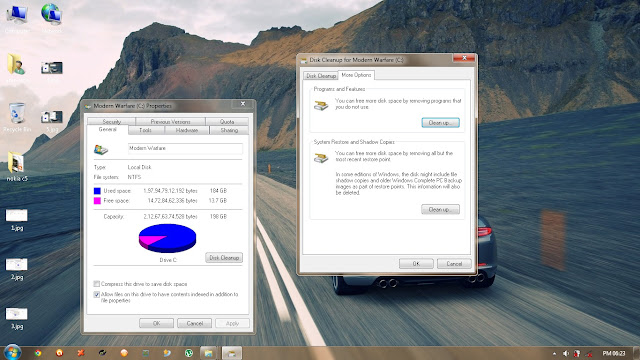
Step 5. Now Click on delete Tab that appears after some secs
Step 6. Now Click delete and wait for it then Click on the Ok tab at the side of another open task
Now its done as i recover Whooping 10.3 GB and that is incredible ,and plz tell me how much space you recover and i will appreciate that...
Thanks for reading....
Visit this for more Awesome news And tricks








Amazing it Works for me,thanks for the post.
ReplyDeleteNice job man...........